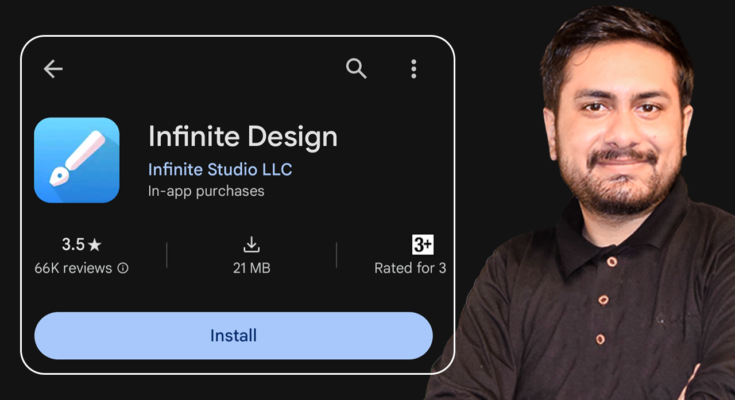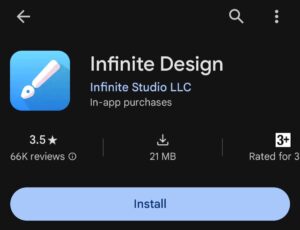In the realm of digital artistry, the canvas has expanded far beyond traditional mediums. With the advent of sophisticated design software, the boundaries of creativity are constantly being pushed. Among the plethora of design applications available, one stands out for its versatility, power, and user-friendly interface – Infinite Design.
What is Infinite Design?
Infinite Design is a feature-packed graphic design application available for Android devices. Developed by Infinite Studio Mobile, this app has garnered praise from professionals and enthusiasts alike for its extensive range of tools and its capacity to cater to various design needs. From illustration to vector-based graphic design, Infinite Design offers a robust platform for artists to unleash their creativity.
Unveiling the Features:
- Vector Graphics Tools: Infinite Design is equipped with a comprehensive set of vector tools that enable users to create scalable and high-quality graphics. From bezier curves to pen tools, this application provide everything needed to craft & intricate designs with precision.
- Layer Functionality: Similar to industry-standard design software, Infinite Design offers support for layers. This allows artists to work on different elements of their design independently, facilitating seamless editing and organization.
- Custom Brushes: The ability to create and customize brushes is a standout feature of Infinite Design. Whether it’s simulating natural media or crafting unique digital effects, users have full control over brush properties, enabling them to achieve their desired artistic effects.
- Grid and Guides: Precision is key in design, and Infinite Design acknowledges this by providing grid and guide functionalities. These aids assist users in aligning elements accurately and maintaining consistency throughout their compositions.
- Export Options: Upon completing their masterpiece, users can export their work in various formats, including SVG, PNG, and JPG. This flexibility ensures compatibility with different platforms and applications, making it convenient for sharing and further refinement.
Hidden Gems:
While the core features of Infinite Design are readily accessible, there are some hidden gems within the application that can enhance the user experience:
- Shortcut Commands: Mastering shortcut commands can significantly speed up workflow. Infinite Design offers a range of keyboard shortcuts for common actions, empowering users to navigate the interface with ease and efficiency.
- Advanced Transformations: Digging deeper into the transformation options reveals advanced features such as distortions, perspective adjustments, and warp effects. These tools allow for intricate manipulations of shapes and objects, enabling users to create visually captivating designs.
- Blend Modes: Understanding and utilizing blend modes can elevate the quality of compositions by adding depth and texture. Infinite Design offers a variety of blend modes, each producing unique results when applied to layers or objects.
- Hidden Gestures: Certain gestures, such as double-tapping or long-pressing, trigger additional functionalities within the application. Exploring these hidden gestures can unveil shortcuts and features that streamline the design process.
Download
Conclusion:
Infinite Design stands as a testament to the limitless possibilities of digital creativity. With its extensive feature set, intuitive interface, and hidden treasures waiting to be discovered, it empowers artists to push the boundaries of their imagination. Whether you’re a seasoned professional or an aspiring enthusiast, Infinite Design provides the tools and resources needed to bring your ideas to life on the digital canvas. So, unleash your creativity and embark on a journey of infinite possibilities with Infinite Design.
Related Tags: https://t4topic.com/online-earning/